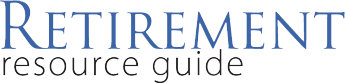Linda P. Erickson
Linda P. EricksonLinda P. Erickson, CFP®, is the president of Erickson Advisors and a registered principal offering securities through Cetera Advisor Networks, LLC, 336-274-9403 [email protected].
I grew up typing term papers on a typewriter (any Millennial reading this will have to look that one up), but now have a Smartphone, an iPad, and I use the Internet and Cloud computing for both business and personal transactions and communications.
These wonderful tools provide instant access to information, goods and services in a way that would have been unthinkable even 10 years ago. With the “wonderful,” however, comes new and ever expanding risk to our personal and financial information.
While we cannot eliminate risk, we can control our exposure, and there are many resources available to monitor and protect your Internet, credit card and personal identity risk exposures.
A few “best practices” can help reduce your risk:
- Use Common Sense – If an email requesting information looks suspicious, throw it out. If you are in a public WiFi hotspot, do not go to a site that requires you to input your personal ID and password. When shopping online, check to be sure the address of the vendor has the “https” or “shttp” in its address. Without the “s” you cannot be sure the site is secure. Download only those apps to your mobile device that you know are secure.
- Create Strong Passwords and change them regularly. Try using a phrase instead of your pet’s name, like SmithLake$13. Use Caps, symbols and numbers, that are easy for you to remember. Change your banking passwords monthly, if you can stand to do it that often, or at least every 90 days. Every account should have a unique password. Yes, it is easier to have all accounts with the same password, but ease of use may mark you as easy prey for the bad guys.
- Beware of Phishing and other scams – Be alert for requests for money, or for personal information in order to give you money, no matter how authentic the request may seem. Place a call to the company at its known number to question the request. Be wary of communications that ask you to act immediately.
- Use good security software on your PC and any other device that connects to the Internet. Turn on any automatic update to your security that is available.
- Back up and Keep it Secure. Back up your computer and your mobile devices to the Cloud or sync them to another device regularly. Add a strong password to all your devices.
The FBI is ready to assist in major frauds. If you have been a victim, the scam can be reported at FBI.gov. Go to FTC.gov to learn more about identity theft and to receive scam alerts.